A Simple and Effective School Security Solution
Implementing student identification cards is a simple security solution for busy schools. ID cards provide instant visual identification for teachers, security, and staff. They’re a quick way to determine if a student belongs in the building or a specific wing of a facility.Student ID cards are especially helpful at the beginning of the school year when the student's picture and name are visible to help teachers and staff learn names quickly. Using photo identification in your school helps to monitor staff, student, and visitor traffic; provide embedded tools to increase the safety of your operation; and promote a professional image of your school to others.
ID card printers and software make this possible. Students ID cards cost as little as $0.61 each. Creating your own student IDs also has added convenience for the school and its staff. Cards print in as little as 30 seconds, so you can make student ID cards directly onsite the first day of school and distribute them to students the same day, which is one of the most important times for identification processes to be in place.
When you begin the identification implementation process, be sure to select a vendor with care. You will want to find a provider who offers free tech support following your purchase. Technology, with all its efficiencies and advantages, inevitably provides frustrations at times. Having a knowledgeable representative you can call with troubles is crucial to getting the most out of your investment.
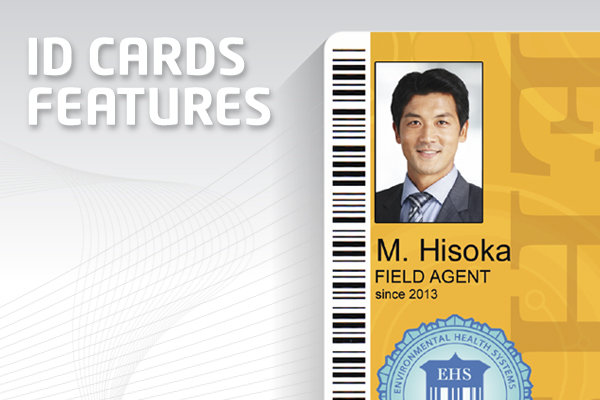
Find the ID Card Printer System That’s Right for You
Implementing student ID cards at your school is much easier than you think. It all begins with determining the correct identification system for your needs and purposes. User-friendly system selection guides are available to help walk you through the process of determining the right fit for your school. Identification experts who help customers implement identification programs every day created our guide.Many ID card printers are available with a wide variety of features and options. IDville’s ID card printer packages are designed with all the elements you need to begin making ID cards. Standard ID card printer packages include a digital camera, photo backdrop, card printer, software, printer ribbon, PVC ID cards, standard warranties, and lifetime technical support. Systems are customizable, too. If your school already has a digital camera or a backdrop, you can easily have those elements removed from your ID card printer package. This will reduce the cost and ensure you only get what you need from your purchase.
To determine the ID card printer that's best for you, there are a few pieces of information that are imperative to the purchasing process.
- Have an idea of how many cards you will need to print in a year. To find this number, consult a directory of all students, teachers, and staff. Compensate this number for any necessary remakes that may be requested because of lost or damaged cards.
- Consider if you will be printing on one or two sides of the ID card. A dual sided ID card may contain picture and name identification on the front with a barcode or mag-stripe encoding on the back side.
- Decide if you need a portable system. If you will be transporting it between buildings or facilities, a portable system may be beneficial.
Make User-Friendly Software a Priority
Equally important to the system you select is the software you will implement to create student ID cards. A user-friendly software program should be a top priority.Often, the IT department selects the software for its organization. Their knowledge and experience help select a great program; however, they are not always the ones that use the software on a regular basis!
The individual who uses the ID card software in a school is often an administrative assistant or secretary, human resources staff member, or even the principal. These individuals may not have the same familiarity and comfort level with software as the IT staff. That’s why it is important to get the input of both parties.
An easy way to make certain the program is user-friendly is to view a demo or tutorial. Many ID software providers offer free demos on their websites. Before IT makes their final recommendation, have the individual who will manage the program take it for a test drive.
Get More Out of Your ID Card Software
ID software today does more than simply print student ID cards. A desirable feature to seek for your software program is reporting capabilities. Reporting will allow you to organize the information you enter into the software's database.For example, you will likely input students' first and last names, grade or homeroom. The reporting capabilities would allow you to generate a classroom directory, a great resource for teachers, staff, and parents. A popular use of the reporting feature is creating a picture directory for substitute teachers. With all the information already in your identification software database, creating this resource for visiting staff is simple.
If facility or visitor security is a concern at your school, make access control a priority with your cards. Access control means individuals would need to use their ID card to use certain entrances into the building. This can be accomplished by adding a barcode or magnetic stripe encryption to each card. Access control security features make it easier for the front office to monitor visitors without inconveniencing the students and staff.

Streamlining Processes with Student ID Cards has Additional Benefits
Student ID cards can improve more than just the security at your school. The introduction of ID cards to your students and staff can also help to streamline various processes within the school. With the proper ID card printer and software, you can add barcodes and magnetic stripe encoding to your ID cards. These additional features allow you to coordinate your lunch program and library system. Schools find this system saves time, increases efficiency, and is safer for students. Students will also be more motivated to wear their ID cards as they will be required for checking out library books or buying school lunch.One school that employs this system discovered an additional security benefit of using student ID cards for buying lunch. By giving the ID cards dual purpose as identification and lunchroom debit card, students carried less cash with them to and from school. This was safer for students as it reduced bullying and theft within the schools.
Have Fun with Your Student ID Badges
Along with organizational software features, a program that assists with the design of your card is essential. These programs provide professionally designed backgrounds for you to use with your cards as well as a wide variety of clip art and font options to make attractive and fun ID cards that students will want to sport around the building.[INSERT EXAMPLES OF EDUCATION IDS HERE] To encourage students to wear their ID cards, provide fun ID card accessories such as lanyards or badge reels. Both display options can be customized with a school name, logo, mascot, and more, which is a great way to boost school spirit.
Lanyards are the top choice for displaying student ID cards. Worn around the neck, lanyards display the ID card on the individual's chest where the information on the card is visible to others. Students like the versatility of lanyards as they can attach car or house keys to the metal split ring or hook. There is no limit to the design of a lanyard either. They come in a wide selection of colors, styles, and features, so you can create a custom look specific to your students and staff.

Student ID cards play an important role in the safety and security of your school. With the ability to design your own ID cards, you demonstrate a dedication and personal responsibility to the safety of the students, staff, and building visitors. Ultimately, you are identifying the most valuable assets of your school: its people.
Learn more about our ID software programs and the benefits of security in your school by visiting our Knowledge Center!
