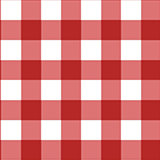The photo is arguably the most important aspect of any badge. It is standard for most forms of ID badges to have a picture of the employee or student on the front of the card. These photos make the ID unique to the individual and helps to visually differentiate them from anyone else in the organization. As such it is essential that your photos are clear and distinct. It’s not as hard as you might think, if you follow a few simple guidelines:
First, we suggested that you use a digital camera that is at least 2 mega-pixels in resolution, without wide-angle, fish-eye or other non-standard lenses. In general, the more megapixels the clearer the image quality and larger the file size.
Be sure to photograph all subjects in front of the same background in order to keep your photos consistent. Backgrounds are best when they are a single, solid color as textures or background environments can be distracting and even detract from facial recognition on the final printed badge. White or gray is the most common though you may use a color that you feel works best with your over-all brand and design. (ID Maker One Box Systems come with a two-sided backdrop that gives you the option of white or blue backgrounds!)
Position the person facing the camera, set at eye-level in a portrait orientation. When taking photos of multiple people try to maintain consistent distance from the camera for all photos, usually a distance of about 6 feet is adequate. Ensure that the entire face and head appear within the frame, roughly from shoulder height to the top of the head. (don’t get too close, leave some white space around the head, you can always crop the photo later in the software). Aim for uniform facial illumination with minimal shadows. Neutral light is best - avoid bright light sources, direct sunlight, or fluorescents.
Students and employees should avoid wearing unnecessary head-gear or non-prescription glasses and long hair moved away from the face. Avoid extreme facial expressions, keeping the eyes open, mouth closed and a straight face or tasteful smile. Remember, these photos are representational of your organization and should reflect a professional appearance.