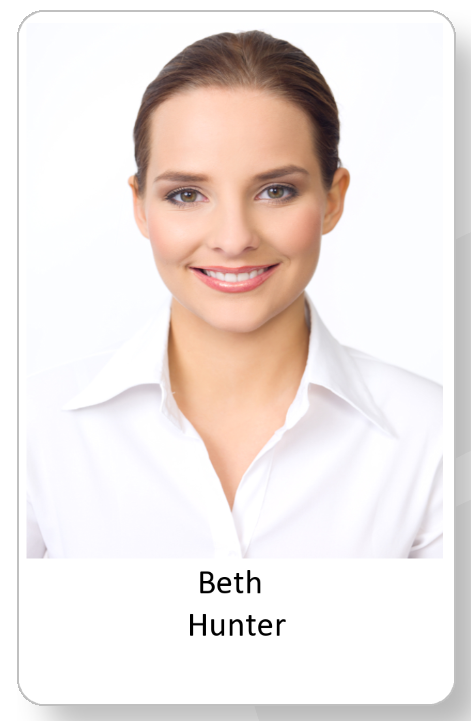1. Design – Less is More
When designing your ID, we quote Leonardo De Vinci - “Simplicity is the ultimate sophistication.” Consider which components need to be displayed and which do not. The employee’s name and photo will likely need to be clearly displayed, while security and data features such as barcodes or QR codes, can be placed on the back of the ID. This allows the card to remain just as functional, while leaving the front design clean and professional.
2. Try a New Feature – Proximity Cards
Proximity cards are a fun and secure way to customize access to your facility. Each card’s permissions can also be changed remotely so access can be turned off if the card is lost.
3. Accessorize
Let's be honest, ID Cards aren't that glamorous. But that doesn't mean you can't accessorize. Try a new custom lanyard or retractable badge reel to add some flare to your new ID.
4. Automate Card Printing
Whether you’re printing one or 100 cards, automating the card creation process with your internal database is fast and simple. Upload the database and apply it to a new or pre-designed template. The template will populate with the selected user data and all you have to do is click print.
5. Clean your Printer
Cleaning your printer isn’t a new or exciting tip, but it does work! The idea is simple: Clean your printer as often as the manual recommends, and you will get those clean and colorful prints you want.